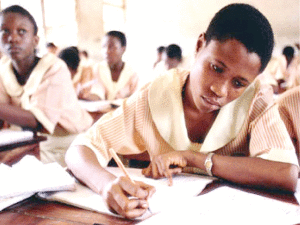I hope you guys have been checking the results for the 2014/2015 GCE Waec performance. Remember that we still need the testimony of your performance. A complaint was received yesterday, a candidates was having an issue accessing his WAEC result lately so we had to put things together and proffer the step by step guide on how to check the recently released gce result. You can check out the statistics here and for those with withheld results, see this post for details.
A Step By Step Guide On How To Check 2014/2015 WAEC Gce Result Online
Prior to this period, it was almost difficult for you to check your result without hassle. Be aware that Waec official website will be very busy so your patience will be greatly appreciated. You can check your Gce result by:
–> Visiting the official Waec Website
- Enter your 10-digit WAEC Examination Number.
(This is your 7-Digit centre number followed by your 3-digit candidate number eg. 4123456789) - Enter the 4 digits of your Examination Year eg. 2002
- Select the Type of Examination
- Enter the Card Serial Number found on the reverse side of your Scratch card.
- Enter the Personal Identification Number (PIN) on your Scratch card
- Click Submit and wait for the results window to come up
We believe in success, and success is you. Share the best moment of your results with us today. Feel free to share this message with the rest of your friends.
Hello Visitors!
Jobs and similar opportunities like this are listed daily on our platforms, and as such, it is important to take due advantage of that.
Here is how:
- Kindly Click here and add your valid email address to get updates directly to your mail. Remember to click on the confirmation link in your mail.
- Next, click here to visit our jobs listing Portal for latest Job positions.
- Alternatively, you can visit here to see top companies recruiting, or check out latest jobs in your state or latest Jobs in your industry of interest.
- Pick your area of interest.
- Read the requirements,
- Next, apply.
- Remember to always share this article with others.
- If website is down, kindly subscribe to our email notification, we will notify you once it is up.