For the past few months, customers with yahoo accounts have been having some difficulties logging into their email accounts. One of the most occurring problem is the Invalid ID or password that comes up majority of the time users of yahoo.com want to sign into their email accounts. The verification procedure is one big problem you can not just complete because of the difficulty in answering or getting the captcha verification numbers or letters right. Initially, there was an article written to cater for all users encountering this issue. Although it was through a third party software, i couldn’t help but just make a better alternative that will get you signed into your account without encountering any difficult verification procedure or make you get display like “Invalid Id or password.” Just for the flash back, you can read about an alternative to signing into yahoo.com

Have you been having this problem for a long time without no solution? then the simple step below shows you what can be done to prevent your account from showing such junks. Firstly, you must download ultrasoft. This software helps bypass any firewall set to make your signing in awkward. UltraSurf Proxy is about 1.96mb in size and as such, does not require you to have a huge space on your hard disc before you can make use of it. One great thing about the software is that you do not have to start installing it on your system before you can make use of it. All you have to do is copy it to the system you wish to use it on, double click or right click and open, click on the run option and wait for it to show a status like “successfully connected to server.” Let me assume you have done that. Just incase you have waited and the connection status hasn’t changed, click on the retry button located on the menu option button on the software.The next step is for you to enter the default proxy settings for Ultrasurf in your browser.The default proxy for Ultrasurf is IP: 127.0.0.1 port: 9666
You can use it on other browsers. So it does not matter the browser you are using.
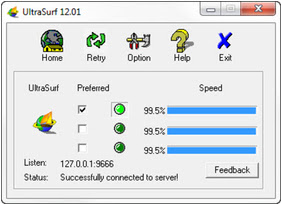 Ultrasurf
Ultrasurf
To setup Mozilla firefox to browse through Ultrasurf, follow the setup below:
– Click on tools>>option and wait for the firefox windows or dialog box to appear. If you have done it correctly then you should see something like this:

–Click on the network option+Settings .On the next dialog box, click on manual proxy configuration and enter the Ip 127.0.01 and Port as 9666 in the required boxes. After that has been done, tick on the “use this proxy server for all protocol option and save your settings. If you have done this correctly, then your settings should look similar to the one i did below:
 Go to yahoo.com and sign in. You should be able to use your yahoo account again. Do not fail to use the comment box where ever you have
Go to yahoo.com and sign in. You should be able to use your yahoo account again. Do not fail to use the comment box where ever you have
Hello Visitors!
Jobs and similar opportunities like this are listed daily on our platforms, and as such, it is important to take due advantage of that.
Here is how:
- Kindly Click here and add your valid email address to get updates directly to your mail. Remember to click on the confirmation link in your mail.
- Next, click here to visit our jobs listing Portal for latest Job positions.
- Alternatively, you can visit here to see top companies recruiting, or check out latest jobs in your state or latest Jobs in your industry of interest.
- Pick your area of interest.
- Read the requirements,
- Next, apply.
- Remember to always share this article with others.
- If website is down, kindly subscribe to our email notification, we will notify you once it is up.
