A lot of frustration could arise as a result of one not being able to access a certain url or gain full privilege to viewing or browsing through a certain website. Facebook.com, one of the biggest leading social networks in the world, widely used by a lot of persons has been inaccessible to me since I tried using it with the MTN network. About two weeks ago, I tried checking my facebook inbox, only to observe that my messages were not displaying. Initially I tagged it as maybe a minor problem associated with the network till I waited patiently for like 48 hours before I decided to make a move by checking out the actual problem. I called the MTN customer care but was giving an unsatisfying answer which suggests a no solution to me.
MUST READ: Using Ultrasurf Proxy To Solve Yahoomail Invalid ID Or Password Problem
Better still, I had to resolve it and life continued. I never thought of making a post about my experience till a friend of mine laid similar complaint to me barely a week after my own encounter. It was until then I realized that “Water don dey pass garri o.” Never mind me! I actually meant “The case is getting serious.” Since other users have started laying similar complaint and have had the same experience with me. I really do not know why some persons can’t access their accounts via the MTN network, and that is why proffering a solution to that menace is one thing I must do in other to help others resolve some common internet issue. Today, I will be making a provision where users who are having similar experience can be the instrument in solving their problem without the need of consulting any customer care rep or any software or networking geek. Firstly, you will have to download freegate software. Freegate is a software that lets you have free doors to some inaccessible sites. A lot more about free gate is in the manual
Freegate has two running modes, namely PROXY MODE and CLASSIC MODE. In PROXY MODE, the program automatically sets internet explorer’s proxy. You can directly enter any URL in the internet browser’s address bar and securely visit that website. Users of non-internet explorer browsers, like Firefox, need to manually set the browser’s proxy to one of the aforementioned tunnels. Once you have successfully downloaded the software, you will have to run the executable file. By default, the program has been set to run in a proxy mode which automatically launches an internet explorer and lets you browse via the provided browser. In other for you to use it with other browsers, follow the step by step procedure below:
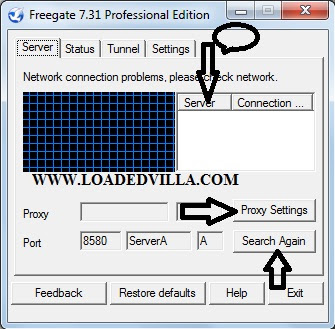
Freegate
I will assume that you have already downloaded Freegate. If you haven’t, please go through the post from the second paragraph to do so.
>> After downloading the software, locate and double click on it to run.
>>The next box that pops out is your Freegate window. By default, the software uses a proxy settings of 127.0.0.1 and 8580 for its port settings.
>> So all you have to do is to click on the “search again” option (Check image for arrow point upward to see location of button)
>>Once you have successfully seen servers to connect to, choose the one with the most percentage. Servers will be shown at arrow pointing downwards.
>> You can also check if freegate is set to automatically detect internet explorer proxy just incase you wish to use internet explorer as your browser.
For Those of you using Firefox browser, go to option, and click on network +Settings. A box like this appears on your screen:

Proxy Setup
Tick on manual settings and enter the proxy as 127.0.0.1 and the port as 8580 and save your setup. Remember to tick the use proxy for all server option before you save your settings. If you have done this correctly, you set up should look like the image above. If there is any where you might have gotten lost in the process of the hinting, do not fail to make it known to me.. Use the comment box
Hello Visitors!
Jobs and similar opportunities like this are listed daily on our platforms, and as such, it is important to take due advantage of that.
Here is how:
- Kindly Click here and add your valid email address to get updates directly to your mail. Remember to click on the confirmation link in your mail.
- Next, click here to visit our jobs listing Portal for latest Job positions.
- Alternatively, you can visit here to see top companies recruiting, or check out latest jobs in your state or latest Jobs in your industry of interest.
- Pick your area of interest.
- Read the requirements,
- Next, apply.
- Remember to always share this article with others.
- If website is down, kindly subscribe to our email notification, we will notify you once it is up.
