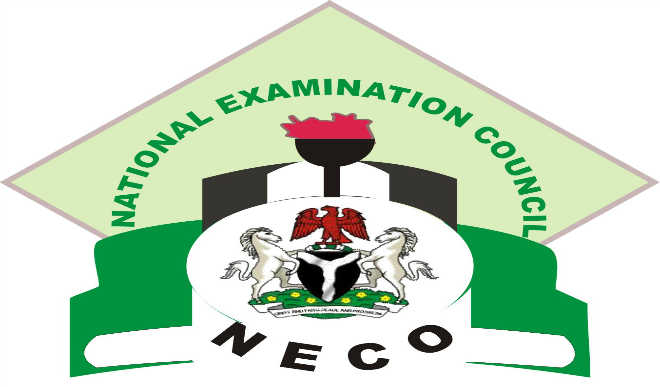The National Examinations Council (NECO) has recently released the results of the November/December (Private) 2016 Senior School Certificate Examinations.
The Registrar and Chief Executive of NECO, Prof. Charles Uwakwe, who disclosed this today in Minna also revealed that the results were released exactly 60 days after the exams.
He said; “A total of 47,941 candidates registered, out of which 47,118 sat for the exams and the number of candidates with five credits, including Mathematics and English Language, put at 28,530 (60.55%).”
He advised all candidates that participated in the exams that, they are to check their results on the website, using their Examination Registration Number and Scratch Cards.
How to Check Your NECO Result
1. To check, Visit http://www.mynecoexams.com/results/default.aspx
2. Select Examination Type (i.e Nov/Dec)
3. Select year of examination (i.e. 2016)
4. Enter your Card PIN number
5. Enter your Examination Number
6. Click on “Check My Result” button and wait for the result to come up on the screen
Hello Visitors!
Jobs and similar opportunities like this are listed daily on our platforms, and as such, it is important to take due advantage of that.
Here is how:
- Kindly Click here and add your valid email address to get updates directly to your mail. Remember to click on the confirmation link in your mail.
- Next, click here to visit our jobs listing Portal for latest Job positions.
- Alternatively, you can visit here to see top companies recruiting, or check out latest jobs in your state or latest Jobs in your industry of interest.
- Pick your area of interest.
- Read the requirements,
- Next, apply.
- Remember to always share this article with others.
- If website is down, kindly subscribe to our email notification, we will notify you once it is up.