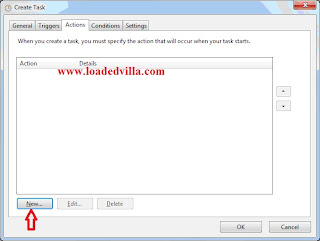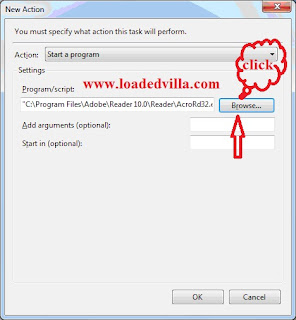Often times, the burden of just opening a particular software when ever you are logged on is very stressful. But unknown to us there are some software’s that have been provided by Microsoft to serve this purpose. These are the utility software’s like disc clean up, disc defrag etc. These software’s come together with our operating system and are very important to our day to day running.
But today I will be giving us a hint on how we can use this schedule task to automatically run a program when desired.
Get your system ready and try performing a schedule task on any software. But let us start firstly with adobe reader.
Steps on how to schedule a calculator to run automatically as desired
- Click on start menu + all programs + Accessories
- A program appears like this for window 7 users while for window XP you can scroll down the software and select schedule task or task schedule
· Click on create task for window 7 users and for XP users right click to open.
· Put in a suitable name and description you wish to title this task.
· Remember that at this stage you can choose whether or not you want the calculator to run only when user is logged on or run when user is logged on or not. Note that this may be different with windows Xp. But try to read and understand the simple instructions provided for you on XP because there is no much difference
· Click on action and select new
· Browse through the files you wish to schedule and ok it.
· Make your selection and Ok it. You can as well try it for other software’s.
Hello Visitors!
Jobs and similar opportunities like this are listed daily on our platforms, and as such, it is important to take due advantage of that.
Here is how:
- Kindly Click here and add your valid email address to get updates directly to your mail. Remember to click on the confirmation link in your mail.
- Next, click here to visit our jobs listing Portal for latest Job positions.
- Alternatively, you can visit here to see top companies recruiting, or check out latest jobs in your state or latest Jobs in your industry of interest.
- Pick your area of interest.
- Read the requirements,
- Next, apply.
- Remember to always share this article with others.
- If website is down, kindly subscribe to our email notification, we will notify you once it is up.