We navigate around the web looking for many things that interest us alot. But do you know that most of those temporary internet files are stored in the memory of our system and until we delete them thoroughly, they just would not get off.
This is the reason why we have created this tutorials to help you find possible ways to keep your system free. Below are some hint to help you delete the temporary internet files stored in your system.
v Double Click on my computer
v Click on the hard disk and right click.
v Scrolldown and double click on the properties button at the end of the box as shown above.
v Click on it.and click on the disc clean up and wait for the wizard to search for space to clean up.
 Th
Th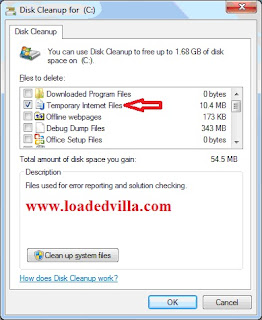 |
| Remember to untick other boxes beside the temporary internet file |
Ø Tick on the temporary internet file and click on the OK button. That is all. It is that easy.
Hello Visitors!
Jobs and similar opportunities like this are listed daily on our platforms, and as such, it is important to take due advantage of that.
Here is how:
- Kindly Click here and add your valid email address to get updates directly to your mail. Remember to click on the confirmation link in your mail.
- Next, click here to visit our jobs listing Portal for latest Job positions.
- Alternatively, you can visit here to see top companies recruiting, or check out latest jobs in your state or latest Jobs in your industry of interest.
- Pick your area of interest.
- Read the requirements,
- Next, apply.
- Remember to always share this article with others.
- If website is down, kindly subscribe to our email notification, we will notify you once it is up.


