As the social media atmosphere experience random changes, alot of features are being introduced to help individuals or cooperate bodies enjoy optimal use of the social networking environment. Facebook.com, one of the world widest social networking site has been undergoing changes, ranging from its daily improved features and other additions of apps that has helped made the site this popular through its unending updates. Almost everyone would love to own a profile on facebook. While some persons already have their personal profile on facebook, moving the extra mile in dominating it as a fanpage was earlier on difficult not until facebook granted access to users to be able to convert their personal profile to a fanpage.
These opportunity has serve as a platform to which “just turn into public figures” can transform their personal pages to their business pages or fan page.This is really a welcomed idea as this does not involve much hassle when getting the migration done.Beside the fact that you may not be able to carry out some simple task when you migrate your personal profile to a fanpage. When you convert your personal account to a Facebook Page, a business account will be created to manage your Page.
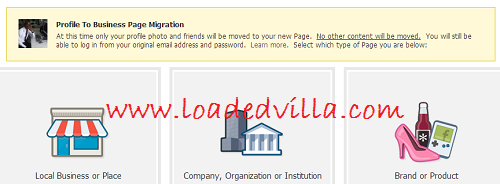
How Do I Convert My Personal Account On Facebook To A Facebook Fanpage?
This is how it is done. Facebook will transfer your current profile picture and add all your friends on your list, including your followers as people who like your page. The username for your account becomes the username for your page. Facebook does not permit any change of username when migrating. The name associated with your personal account automatically becomes your username. Incase you really want to create a new account with a different name, you can try creating a fresh fanpage.
You should be aware that no other content is carried over to your new page, so any important information or content hanging on the necks of your personal profile should be saved or downloaded. Just incase you manage a group on facebook, you are advised to have another admin as this will ensure you don’t loose access to such group on facebook.
To get your information on your timeline, you will need to download a file that contains all your sent and received messages and all the images and videos you might have uploaded to facebook. The essence of this is to enable you have back up of your personal profile while you carry out the migration procedure.
To download you facebook time line information, go to you account settings page,
- Click at the top right of any Facebook page and select Account Settings
- Click General in the left-hand column
- Click on “Download a copy of your Facebook data”
- Click Start My Archive
Because this download contains your timeline information, you should keep it secure and be careful when storing, sending or uploading it to any other services.
Once you confirmed that you are done with these procedures, click on the official link for converting this http://www.facebook.com/pages/create.php?migrate and follow the step by step procedure in getting everything done.
You should see an image like the awhen you click on the link I gave you. Read the warning and make sure you understand the procedure you are embarking on. Choose from the list of available as desired by you and continue till when you get to your final migration procedure.
N/B: Converting to a a page denies you of some certain things, Which may be restrict you access to a groups conversation etc. Goodluck and happy migrating.
Hello Visitors!
Jobs and similar opportunities like this are listed daily on our platforms, and as such, it is important to take due advantage of that.
Here is how:
- Kindly Click here and add your valid email address to get updates directly to your mail. Remember to click on the confirmation link in your mail.
- Next, click here to visit our jobs listing Portal for latest Job positions.
- Alternatively, you can visit here to see top companies recruiting, or check out latest jobs in your state or latest Jobs in your industry of interest.
- Pick your area of interest.
- Read the requirements,
- Next, apply.
- Remember to always share this article with others.
- If website is down, kindly subscribe to our email notification, we will notify you once it is up.

Hi Allison – good to be over at your informative blog 🙂
I liked the way you explained how we can convert our personal FB profile to a Fanpage, though ideally having them both separate works better. It reminds me of the time when I made mine…it surely wasn’t easy, but I managed thanks to their tutorials.
Thanks for sharing. Have a nice weekend 🙂
Yea Thanks for your comment. Well converting your facebook account is dependent on the what the individual might have have in mind as to that account. Personally i believe it can save you the stress of having too many facebook accounts. Thanks