It is no longer a breaking news that the 2016/2017 WAEC 2016 May/June result has been released and alot of persons would be wondering the next step. Well this is easier than necessary; The next step to take is to check your WAEC result. For those of us who are still wondering what the statistics of the 2017 result looks like, you can have a glance HERE.
For the main time, you would not need to waste your money heading to a nearby cafe to check your result because you can still do all for almost FREE in as much as you got your Smartphone with you. All you really have to do is get your Scratch card ready and run the below mentioned procedure on your phone. Now here is an easy way to go about it.
How to Check 2016 WAEC result
Note that if you check and the result is yet to be published online or available, you are expected to RECHECK. Follow the below procedure.
- Go to the official WAEC result checking website HERE.
- Enter your 10-digit WAEC Examination Number.
(This is your 7-Digit centre number followed by your 3-digit candidate number eg. 4123456789) - Enter the 4 digits of your Examination Year eg. 2002
- Select the Type of Examination
- Enter the Card Serial Number found on the reverse side of your Scratch card.
- Enter the Personal Identification Number (PIN) on your Scratch card
- Click Submit and wait for the results window to come up
For Black And White phones (Non- SmartPhones) Here is how to check:
- Send SMS in the format below:
WAEC*ExamNo*PIN*ExamYear
To short-code 32327 (MTN, Celtel & Glo subscribers) - For example -:
WAEC*4250101001*123456789012*2007
Note:
Ensure you adhere strictly to the format above. There should be no space in the message. - Wait for your result to be delivered to your phone via SMS. (SMS Cost N30 Only)
Feel free to share and tweet this message with the rest of your friends now.
Hello Visitors!
Jobs and similar opportunities like this are listed daily on our platforms, and as such, it is important to take due advantage of that.
Here is how:
- Kindly Click here and add your valid email address to get updates directly to your mail. Remember to click on the confirmation link in your mail.
- Next, click here to visit our jobs listing Portal for latest Job positions.
- Alternatively, you can visit here to see top companies recruiting, or check out latest jobs in your state or latest Jobs in your industry of interest.
- Pick your area of interest.
- Read the requirements,
- Next, apply.
- Remember to always share this article with others.
- If website is down, kindly subscribe to our email notification, we will notify you once it is up.

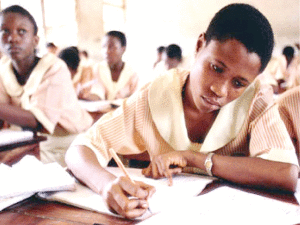
my waec result
Thanks for the info.