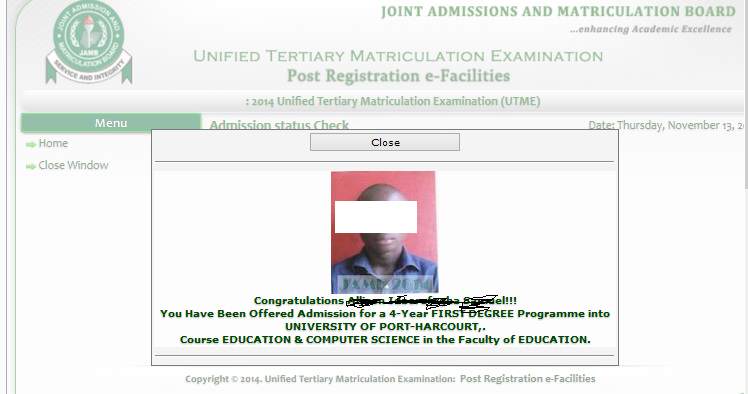After the video tutorials on how to check Jamb admission status via Jamb website, alot of our readers felt we should have made a written tutorial to back up the video that was made last month. In few steps, you can check your admission status by following the below listed steps:
How To Check Your school Admission Status In Simple Steps
To check your school admission status, simply visit the official Jamb website at http://jamb.org.ng/
There are list of UTME years available on the Jamb website, ranging from 2004-2015 and till date. Simply click on “Check Admission Status ” on the concerned year you sat for your UTME examination. A window with a blank field where you should enter your Jamb registration number and click on “Check admission status” to continue.
Upon completion, you should see the details of your admission status. If you have been offered provisional admission, you should see an image like the one below:

If you are yet to be offered admission, a message with “No admission Yet” pops out. Say cheers by sharing this information with the rest of your friends now. You can look up to the video tutorial on how to check your admission status if you can’t understand this detail explanation.
Hello Visitors!
Jobs and similar opportunities like this are listed daily on our platforms, and as such, it is important to take due advantage of that.
Here is how:
- Kindly Click here and add your valid email address to get updates directly to your mail. Remember to click on the confirmation link in your mail.
- Next, click here to visit our jobs listing Portal for latest Job positions.
- Alternatively, you can visit here to see top companies recruiting, or check out latest jobs in your state or latest Jobs in your industry of interest.
- Pick your area of interest.
- Read the requirements,
- Next, apply.
- Remember to always share this article with others.
- If website is down, kindly subscribe to our email notification, we will notify you once it is up.