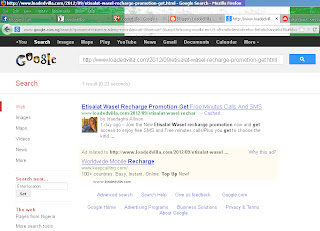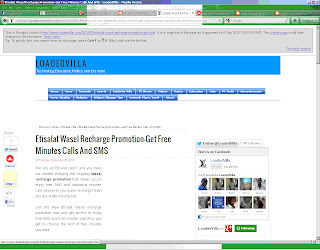Losing something very important is very painful and sometimes could be very hard for one to restore or recover. Can you imagine how I accidentally deleted twenty of my most valuable blog post in just one minute?
I felt so bitter because that was my most ranked content on google. Throughout that day, I searched the entire google for solution but to no avail. All answers I got was that a lost blog post can never be recovered.
But today, the story has changed. I have discovered a new method you can use to recover your deleted blog post. I call this method the copy and paste recovery method. I accidentally discovered this method when I clicked on my cache.
Do you know that google takes a snap shot on all your published articles? And that you can recover your one hour old blog post through the google search engine.
Lets get the lecture started as we learn how to do this ourselves.
How I Restored My Accidentally Deleted Blog PostWithin Few Minutes
I. Copy the Url of the blog post you accidentally deleted( you can get yours on any social media you normally share your contents)
II. Open http://www.google.com , paste the url in the google search box provided.
III. Search the content and your post will display.
IV. Do not click on the title of the blog post yet, if not you may lose it forever. So try to follow all instructions step by step.
V. Click and open Cache which is located just below the title of your blog post
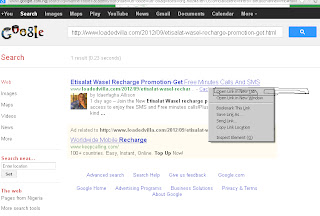 |
| Click On Cache And Open A New Tab |
VI. You will discover your deleted blog post.
VII. After you might have discovered your deleted blog post, you can copy and paste you deleted blog post in your blogger account and begin to publish it.
VIII. You can do this for others as the case may be.
This pattern worked for me, and I hope you will find it very useful in recovery your own deleted blog post.
Hello Visitors!
Jobs and similar opportunities like this are listed daily on our platforms, and as such, it is important to take due advantage of that.
Here is how:
- Kindly Click here and add your valid email address to get updates directly to your mail. Remember to click on the confirmation link in your mail.
- Next, click here to visit our jobs listing Portal for latest Job positions.
- Alternatively, you can visit here to see top companies recruiting, or check out latest jobs in your state or latest Jobs in your industry of interest.
- Pick your area of interest.
- Read the requirements,
- Next, apply.
- Remember to always share this article with others.
- If website is down, kindly subscribe to our email notification, we will notify you once it is up.