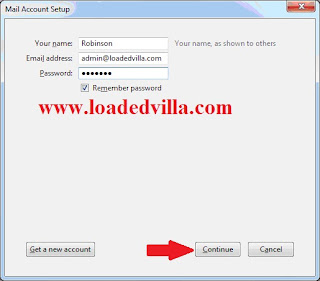In my previous post, i talked about Mozilla Thunderbird that was created by Mozilla. Today I am going to show you how you can use this Mozilla thunderbird to check all your email accounts with ease. But incase you don’t have it,click on this link to download mozilla thunderbird
- Open the Mozilla Thunderbird
- Click on the tools menu
· Select account settings as pointed above.
· A new page like this prompts out
· Click on account actions as pointed above and select add mail account
· Fill in your name , Email ID and password in the next box that appears.See diagram below
· Click the continue button and after loading click on the create account button that will be provided after this step .Please use IMAP instead of POP3 Just too easy.
You can try this procedure for as many email accounts you want to open with your Mozilla thunderbird. Lets have your comment to see how it goes with you.
Hello Visitors!
Jobs and similar opportunities like this are listed daily on our platforms, and as such, it is important to take due advantage of that.
Here is how:
- Kindly Click here and add your valid email address to get updates directly to your mail. Remember to click on the confirmation link in your mail.
- Next, click here to visit our jobs listing Portal for latest Job positions.
- Alternatively, you can visit here to see top companies recruiting, or check out latest jobs in your state or latest Jobs in your industry of interest.
- Pick your area of interest.
- Read the requirements,
- Next, apply.
- Remember to always share this article with others.
- If website is down, kindly subscribe to our email notification, we will notify you once it is up.