Leaks of the build of the most anticipated app (BBM android) started flooding the internet as of the 19th of september 2013 causing bbm to temporarily withdraw its highly sought out app. The app has been finally released by BlackBerry one month after the its was initially released. At LOADEDVILLA we are out to bring you the best info, we got hold of the app for you and even test ran it. HERE IS HOW TO SET-UP YOUR BBM ON ANDROID PLUS WORKING DOWNLOAD LINKS! ENJOY.
download and setup BBM on your Android device
STEP 1:
download the app from the link below
STEP 2:
Get the BBM app from this link DOWNLOAD
STEP 3:
Install the BBM app and launch it, you will be presented with an account creation screen, fill in all necessary details to create your


new account or simply sign in if you already have one. Alternatively go to CREATE NEW BBM ACCOUNT to register for a new Blackberry ID. Skip to step 3 if you already have a Blackberry ID. Note the username required at sign up is a valid email address as this would be used to send you your new account and activation details.
STEP 4:
After creating your account, go to you email address and click on the activation link in the activation email sent to you to activate your shiny new BBM ID and BOOM! its time to sign in. click the sign in button and you will be presented with a login form input your blackberry username (Email account used in registering), your password. click the sign in button to proceed. Follow screen shots below




STEP5: Invite your friends via text message email or social media
STEP: Help us serve you better by sharing this post and subscribing to our newsletter and also enjoy the bbm for android platform
Hello Visitors!
Jobs and similar opportunities like this are listed daily on our platforms, and as such, it is important to take due advantage of that.
Here is how:
- Kindly Click here and add your valid email address to get updates directly to your mail. Remember to click on the confirmation link in your mail.
- Next, click here to visit our jobs listing Portal for latest Job positions.
- Alternatively, you can visit here to see top companies recruiting, or check out latest jobs in your state or latest Jobs in your industry of interest.
- Pick your area of interest.
- Read the requirements,
- Next, apply.
- Remember to always share this article with others.
- If website is down, kindly subscribe to our email notification, we will notify you once it is up.

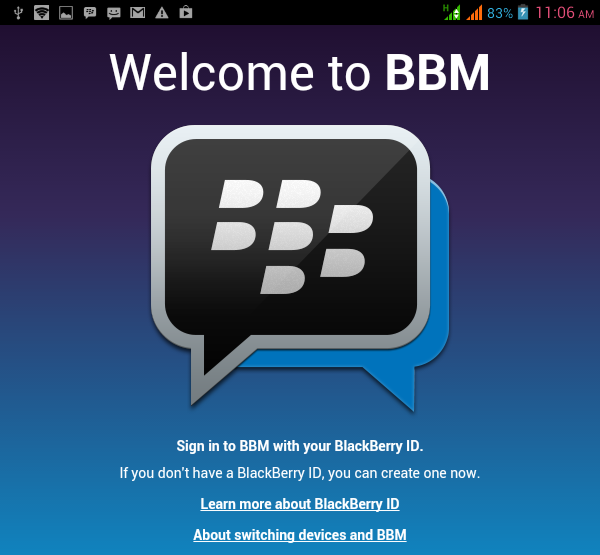
BBM account