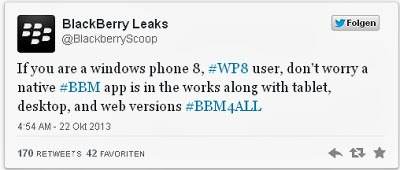Alot of Nokia Lumia users were disappointed when the Blackberry mobile messenger (BBM) was released to the Andriod, and iphone store while Nokia Lumia 520, Lumia 620, Lumia 625, Lumia 720, Lumia 820, Lumia 920, Lumia 1020 and all Nokia and HTC devices running the Windows Phone 8 (WP8) were excluded. This singular move by Research In Motion (Rim) the makers of blackberry mobile really demotivated others and discouraged potential buyers from getting the phone
Good News: BBM To Be Available On Nokia Lumia
It will please you to know that Nokia Lumia and other phones running the windows 8 operating system will soon be grooving the blackberry Messenger mobile application on its Os. This means that all pings, Pm’s etc will be possible to users of this particular device.

More Details Of BBM On Nokia Scheduled Release
According to the report, Nokia Lumia 520, Lumia 620, Lumia 625, Lumia 720, Lumia 820, Lumia 920, Lumia 1020 and all Nokia and HTC devices running the Windows Phone 8 (WP8) platform will be getting the update early from those devices running Windows Phone 7.5 Mango like Nokia Lumia 510, Lumia 610, Lumia 710, Lumia 800 and the Lumia 900.
Some developers have shouldered the responsibility of proffering users of this phones with a BBM that supports there OS. This was announced on the twitter page “Blackberry Leak.” This guys have been creating nice apps to support the company.
So if you are thinking of discarding your mobile, you should consider housing the second thought because some group of passionate developers are already working hard to lunch BBM for Window8 phones. BBM for windows phone 8 devices is already rumored and is in progress according to the report from some hidden BlackBerry’s officials.
In no distant time, Nokia will start pinging like Andriod and iOS. If you got no andriod or BBm to ping with, learn how to ping on BBM with on Pc,It could be fun you know.
Hello Visitors!
Jobs and similar opportunities like this are listed daily on our platforms, and as such, it is important to take due advantage of that.
Here is how:
- Kindly Click here and add your valid email address to get updates directly to your mail. Remember to click on the confirmation link in your mail.
- Next, click here to visit our jobs listing Portal for latest Job positions.
- Alternatively, you can visit here to see top companies recruiting, or check out latest jobs in your state or latest Jobs in your industry of interest.
- Pick your area of interest.
- Read the requirements,
- Next, apply.
- Remember to always share this article with others.
- If website is down, kindly subscribe to our email notification, we will notify you once it is up.