It gets even more interesting as the day goes by. Freebies on networks. First it is the Glo magic Sim which is still blazing uptil now and presently the Etisalat Unlimited free browsing on tunnel guru which this post is going to be all about by the time we are done with this tutorial.
Disclaimer: This trick is subject to being blocked at any time. I should not be blamed if yours does not work , or works only for a short while or any other attached issue is encountered. This browsing tips have been confirmed working and is still working even uptil the period of publishing this post which is the 13th of January 2014.
Requirement For 2014 Etisalat Free Browsing On Tunnel Guru
— Etisalat Sim card
— Pc/Laptop
— Internet Modem
— Java 6 or higher Installed on your system.
— Tunnel Guru Voucher (You can contact me if you wish to buy) Price-N1,000
If you have all these requirements ready, then you should be reading through the next line.
2014 Etisalat Free Browsing On Tunnel
If you have not created a tunnel guru account, create one now. Upon successful creation of the account, simply pay N1,000 to my account and email me to request a voucher code. Email at allixontopz(at)gmail.com.Use “@” instead of “at” for the emailing and you will receive the voucher code within the shortest period.Once this has been sent to you, then follow the next step.
STEP 2
How To Upgrade The VPN (Tunnel Guru) Account To Premium
Once you have made the payment into my account, send a text including your email address (Please provide a valid one), your teller number, and the amount you deposited. Once i confirm your payment, i will send the voucher code to your email address. Please note that this service is optional, as you can go and purchase straight from the vendors. I am just doing this for those that do not have have the medium to make the purchase via the online payment medium.
How To Set Up Tunnelguru For Etisalat Free Browsing
Let me assume you have gotten your voucher codes. The next step is for you to upgrade your account to premium via their website. To do this, go to the official website (www.tunnelguru.com) of tunnel guru, log in the details you used for the registration and enter the password sent to your email. You should see a page like the one below on successful login:

Click on the circled hyperlink “Apply Voucher.” You should see a field for user id, voucher code and a captcha verification. You are to enter the username you used for the registration on the “user Id” and your premium voucher codes on the related field with “voucher code.” Enter the verification code shown at the left on the requested field and click on the “apply now” button. If you have done this correctly, then you should be receiving a successful message.
Please take note of the TG Number field as circled in red in the image above. You will still be needing it in the next stage.
Download And Set Up Tunnelguru On Your Pc
To download the software, you should know if your system is either a 32 or 64 bits operating system. This can be checked via right clicking on “my computer” + “properties.” You should see the information there. To download tunnelguru, go to the download portal at (http://tunnelguru.com/download.php), select and download the particular one for your system (Either 32bit or 64bit). Please make sure you have java installed on your system. Java 6 or a higher version should be installed to enable the software run on your system. If you are prompted with a message like ” do you want to allow tunnelguru to access your system,” select “allow” and continue.
Once you have done this, launch it on your system. On successful launch, put in the following setup as detailed in the image below:

Use the following software on your tunnel guru software
Webhost: 70.38.42.93 or any of the below servers
95.211.191.132 [ Netherlands-1 ] ( TORRENT Allowed )
95.211.191.170 [ Netherlands-2 ] ( TORRENT Allowed )70.38.42.92 [ Canada-1 ]
70.38.42.93 [ Canada-2 ]
199.189.110.28 [ USA-1 ]
199.189.110.29 [ USA-2 ]
46.23.64.83 [ UK-1 ]
46.23.64.84 [ UK-2 ]Username: Put in the username you used in creating an account.
Password: Put in the password sent to your email
Web Port:80#44
For Proxy Url and proxy url, use : http://0.facebook.com
Port: 80#44
Before clicking on the start button, you must have fixed your TG Number on their website. To do this, Click on “HTTP Tunnels” on the menu on your tunnel guru software and click on the about button. Your TG Number should be shown to you. Copy and paste it in your logged in account on there website on the field where you have the “update” button.Once you pasted it there, click on the update button. You can only update the TG number twice after a subscription, so be careful while pasting it there. See an image of the process you are meant to undergo before getting to the Tg Number:

You can now go back to “VPN Tunnel” and click on Start. Once you receive the successfully connected message, you should be browsing.
On modem setup, leave etisalat APN as etisalat.
Did you get confuse anywhere, then let me know via the comment box below. See more cheaper plans on the various networks.
Hello Visitors!
Jobs and similar opportunities like this are listed daily on our platforms, and as such, it is important to take due advantage of that.
Here is how:
- Kindly Click here and add your valid email address to get updates directly to your mail. Remember to click on the confirmation link in your mail.
- Next, click here to visit our jobs listing Portal for latest Job positions.
- Alternatively, you can visit here to see top companies recruiting, or check out latest jobs in your state or latest Jobs in your industry of interest.
- Pick your area of interest.
- Read the requirements,
- Next, apply.
- Remember to always share this article with others.
- If website is down, kindly subscribe to our email notification, we will notify you once it is up.

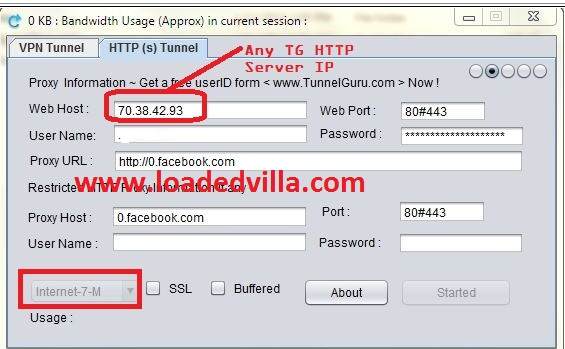
can you email me so I can ve your account detailfits purchase vouchers
Details of the account has been sent to your email
is the service still availble and whats the download speed like?
It is no longer working
Yea. It stopped working few weeks ago
is d servi still available?