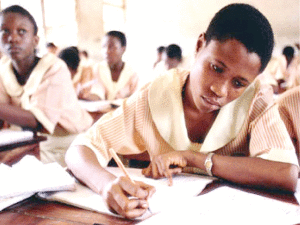Few hours ago, the official NECO GCE result 2014/2015 was released to the general public, incase you missed the break down or statistics of students that passed or failed, get the full statistics here.
Interested candidates can now check the details of their result by following the below mentioned procedures.
How to check Nov/Dec NECO GCE result 2014/2015
–> Login to the official NECO GCE 2014/2015 result checking website
–> On your left hand side, you will see blank boxes.
–> Enter your details in the boxes provided. With correct details, your result will be diaplayed.
Note that you must complete the below step:
1.Select year Examination Type
2.Select year of examination
3.Enter your card PIN number
4.Enter your Examination Number
5.Click on “Check My Result” button
Incase you are still finding it difficult checking your NECO result, feel free to lay a comment in the comment box below this post at Loadedvilla.com.
There are thousands of persons who wishe to know more about this news, share and tweet this message with the rest of your friends now.
Hello Visitors!
Jobs and similar opportunities like this are listed daily on our platforms, and as such, it is important to take due advantage of that.
Here is how:
- Kindly Click here and add your valid email address to get updates directly to your mail. Remember to click on the confirmation link in your mail.
- Next, click here to visit our jobs listing Portal for latest Job positions.
- Alternatively, you can visit here to see top companies recruiting, or check out latest jobs in your state or latest Jobs in your industry of interest.
- Pick your area of interest.
- Read the requirements,
- Next, apply.
- Remember to always share this article with others.
- If website is down, kindly subscribe to our email notification, we will notify you once it is up.